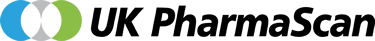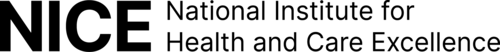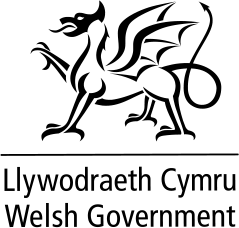Using UK PharmaScan - UK Pharmascan
Using UK PharmaScan
Sections
What information and data do I need to enter into UK
PharmaScan?
How long does data entry take?
How often should information and data be
updated?
Is there any quality assurance (QA) of the information
provided by companies?
Some of our pipeline medicines are part of a collaboration
with another company – does this matter?
My company is not based in the UK – does this
matter?
What do the colour bands indicate at the side of a UK
PharmaScan record?
Which products are suitable for entry into UK PharmaScan?
Which repurposed medicines should be entered into UK PharmaScan?
What information and data do I need to enter into UK PharmaScan?
A UK PharmaScan record contains the following information:
- information on the new medicine, indication or formulation
- regulatory information
- clinical trial information
- cost and budget impact data.
How long does data entry take?
Once information and data have been collated within the company, data entry is straightforward and can be done quickly and easily. A product template of a UK PharmaScan record, including all the required fields with supporting guidance notes, is available to help you gather data and information. A user manual is available, giving step-by-step instructions on all aspects of the database from gaining access, to entering and updating records, to management of users.
How often should information and data be updated?
Records should be updated continuously with any new information. Changes to regulatory information should be updated immediately as this information is pivotal to NHS planning for the introduction of new medicines, indications and formulations and scheduling for health technology appraisal.
An automated email is sent for each record which has not been updated in the last 3 months. If a record does not need updating, use the 'mark as no change' button.
Is there any quality assurance (QA) of the information provided by companies?
All records are quality assured prior to publication. This process is completed each time a record is updated. The QA process checks the record meets all the QA criteria. It does not check the accuracy of the data.
Some of our pipeline medicines are part of a collaboration with another company - does this matter?
No. There should be one record entered by either the originating company or the company commercialising the medicine in the UK. Who completes the record is a matter for agreement between the partners. There are fields available in the database that enable you to provide information on the originating and co-marketing company.
My company is not based in the UK – does this matter?
No. If your company is planning to launch a medicine in the UK, horizon scanning organisations need to know about it and you should register and enter information and data into UK PharmaScan. Your organisation will need to sign the User Agreement (Data Inputter) and meet the obligations within it.
What do the colour bands indicate at the side of a UK PharmaScan record?
All UK PharmaScan records are colour coded according to their status:
Yellow Yellow – a new record
Orange Orange – the record has been changed but not yet submitted to QA
Blue Blue – the record has been submitted to QA
Green Green – the record has been published
Red Red – the record has been rejected by QA
Purple Purple – the record has not been edited for 3 months. You will receive an email advising you to review and update it.
Which products are suitable for entry into UK PharmaScan?
UK PharmaScan contains information on new molecular entities, new indications and new formulations of medicines from 3 years before UK availability OR start of phase III trials (whichever is earlier) until available in the UK.
Biosimilar medicines and some repurposed medicines should also be entered into UK PharmaScan.
Which repurposed medicines should be entered into UK PharmaScan?
The repurposed medicines that are of most interest to horizon scanning organisations and therefore appropriate for inclusion in UK PharmaScan are generic medicines for which approval for use in a new patient population will be sought through Marketing Authorisation Application (MAA) to the MHRA.
These include 'hybrid medicines' as defined by the EMA, namely medicines that contain the same active substance as an authorised generic medicine, but where there are certain differences such as strength, indication or pharmaceutical form. The generic medicine may or may not be available in the UK for other indications and the company developing the repurposed medicine may be the originator, approved generic manufacturer or another company.
Generic medicines that do not fit the description above are not eligible for entry into UK PharmaScan.
Champion Users
Sections
Can I email the signed User Agreement?
What are my responsibilities as a Champion
User?
I am a Champion User for my company and I am leaving
my role. What do I need to do?
The Champion User for my company has left. How do I
become the new Champion User?
Can I email the signed User Agreement?
No. To meet contractual requirements you must send a hard copy of the User Agreement with a physical signature on the appropriate page.
Post the agreement to:UK PharmaScan
National Institute for Health and Care Excellence
Level 1A, City Tower
Piccadilly Plaza
Manchester
M1 4BD
As soon as NICE receives the signed User Agreement you will receive an email confirmation and you can start to use UK PharmaScan.
What are my responsibilities as a Champion User?
As Champion User you can:
- grant access to up to 4 other users
- deactivate a user when they leave, move roles or take extended leave
- assign a replacement Champion User if you leave the company or role or take extended leave.
I am a Champion User for my company and I am leaving my role. What do I need to do?
If you leave your company, change your role or go on extended leave, you need to allocate a new Champion User using the Manage Users function.
To do this:
- click on Company Admin at the top right of the screen
- select Manage Users - a list of all your users will be displayed
- click on the Make Champion button next to the relevant user’s name.
The Champion User for my company has left. How do I become the new Champion User?
If your Champion User has left the company without allocating a new one, contact us at contactus@ukpharmascan.org.uk
Entering data
Sections
Can I put more than one indication on a single
record?
What clinical trial information do I need to
add?
What are the quality assurance (QA) criteria for
entering estimated and actual regulatory dates?
Can I put more than one indication on a single record?
No. If a drug has multiple indications, or an existing drug has a new indication, create a new technology record for each indication. To save time use the Copy (New Indication) button.
Each technology record should only have one indication unless it is a biosimilar.
What clinical trial information do I need to add?
Always save the record before you start to add clinical trial information, or you will lose any changes made.
The following information is required for each clinical trial you add to a UKPharmaScan technology record:
- Study name.
- National Clinical Trial number. Enter the NCT number. For trials listed on ClinicalTrials.gov, a hyperlink will be automatically generated linking to the corresponding ClinicalTrials.gov record. Horizon scanning organisations will use the linked ClinicalTrials.gov record to access the full details.
- Or Trial number from other clinical trial registry.
- Publications.
What are the quality assurance (QA) criteria for entering estimated and actual regulatory dates?
The QA criteria detail all the requirements for entering estimated and actual dates.
The estimated and actual dates for regulatory submission, licence and UK availability should be entered in chronological order and kept up to date.
Estimated dates should be in the future when the event is expected to occur.
The Estimated UK regulatory submission date must be before the Estimated UK licence date, which must be the same as or before the Estimated UK availability date.
Actual dates should be in the past and should only be completed when the event has occurred.
Once actual dates are completed, the equivalent estimated field will appear as strikethrough text on the web page and in pdf reports. It is not necessary to delete estimated dates when actual dates are completed.
Deleting records
Can I delete a UK PharmaScan record?
Records cannot be permanently deleted from UK PharmaScan.
If the record has not yet been published and you have other indications to enter, you can reuse the record by editing and re-using all the fields.
If you cannot re-use an unpublished record you should edit the record to tell users in your company that the record is to be ignored by entering 'ENTERED IN ERROR' in the Abbreviated indication field.
Unwanted records which have been published should be archived detailing the reason for archival. Published records should not be re-used.
Can I delete clinical trial information from a UK PharmaScan record?
Clinical trial information cannot be deleted from UK PharmaScan.
If you have entered clinical trial information by mistake or incorrectly, clear the information and enter 'ENTERED IN ERROR' in the Study name field and Submit to QA. This will indicate to users in your company and horizon scanning organisations that the clinical trial record is to be ignored.
Archiving records
When should I archive a UK PharmaScan record?
You should archive a record if:
- the drug has been launched in the UK (complete the Actual UK availability field)
- development has been discontinued (complete the If development is in EU discontinued, date of discontinuation field)
- the drug is not being taken forward in the UK due to commercial reasons
- the drug has been out licensed to another company
- rights to the drug have been returned to the originator company.
If development of a technology has been stopped for reasons other than launch or discontinuation, the date and reason can be completed in the If other reason for archival, date of decision to archive field.
Archived records will be listed under the Archived Technology Records tab on the homepage.
How do I archive a UK PharmaScan record?
Records are automatically archived 90 days after the date entered into one of the following fields:
- Actual UK availability date – complete the date the drug was launched in the UK
- If development is discontinued, date of discontinuation – complete the date and add the reason to the Reason for EU discontinuation field
- If other reason for archival, date of decision to archive – complete the date and add the reason to the Other reason for archive field.
All archived records are still accessible to you and the horizon scanning organisations.
Archived records are listed under the Archived Technology Records tab on the homepage.
Transferring records
My company has been acquired by another. How do I transfer the records?
It is not possible to transfer records between companies. UK PharmaScan is a secure database and you can only view the records for your company.
Contact the UK PharmaScan team either by:
- Email:
- contactus@ukpharmascan.org.uk
- Telephone:
- 0300 323 0159
We have acquired marketing authority for a product for which another company has created a UK PharmaScan record. Can I transfer the record?
No. UK PharmaScan is a secure database so it is not possible to transfer records between companies.
Contact the UK PharmaScan team either by:
- Email:
- contactus@ukpharmascan.org.uk
- Telephone:
- 0300 323 0159
Trouble shooting
Sections
Why can’t the horizon scanning organisation see my UK
PharmaScan
record?
How do I download a new lease?
Why do I need to get a new lease?
I need help with an enquiry, who do I ask?
Why can’t the horizon scanning organisation see my UK PharmaScan record?
If you have created a new record or updated an existing one, remember to save your changes and then click the Submit to QA button.
The Submit to QA button appears once you create a new record or if you make any changes to an existing record.
Any changes you make to a record are only visible once the changes have been approved through the quality assurance (QA) step.
If you do not click the Submit to QA button, the new record or subsequent updates you have made will not be visible on the website, even if you have saved the changes.
How do I download a new lease?
If you need a new lease (for example, you are working on a different PC), an email will be automatically sent containing an activation link when you try to log in.
- Click on the Activate link in the email to renew the lease
- This will take you back to UK PharmaScan with the message 'Machine Lease Accepted'. You can now log in to your account.
If you see the message 'This activation link is either invalid, has expired or has already been used', please contact us at contactus@ukpharmascan.org.uk.
Why do I need to get a new lease?
The lease is saved in your cookies. If your cookies are deleted you will need to download a new lease.
To avoid your lease being automatically deleted at the end of each session:
- add UK PharmaScan website to your Favourites list by opening up the browser, click on Favourites and choose the option Add to favourites.
- in the Tools menu select the item Delete Browsing History and click on Preserve Favourites.
If your local network runs overnight updates which remove the lease cookie, contact your local IT team to enquire whether this can be stopped.
I need help with an enquiry, who do I ask?
Contact the UK PharmaScan team either by:
- Email:
- contactus@ukpharmascan.org.uk
- Telephone:
- 0300 323 0159